Maximize Your ChatGPT Experience: 10 Essential Tips for Getting the Most Out of AI Conversations
In recent years, artificial intelligence has rapidly evolved, with tools like ChatGPT standing out for their ability to hold coherent, helpful conversations across a wide range of topics. Whether you’re using ChatGPT for research, creative writing, coding help, or just general conversation, there are ways to improve your experience. In this blog, we’ll share 10 useful tips to help you maximize the potential of ChatGPT and make your interactions more productive and efficient.
1. Be Clear and Specific in Your Prompts

The more precise your question or request, the better the response you’ll receive. Instead of asking vague questions like “Tell me about history,” try something more specific like “Can you explain the causes of the American Civil War in 500 words?” This will guide ChatGPT to deliver a more relevant and tailored answer.
2. Ask Follow-Up Questions
ChatGPT is capable of holding context over multiple interactions. If you get a helpful answer but want more details, don’t hesitate to ask follow-up questions. For example, after receiving an answer about a historical event, you could ask, “Can you provide more information about the key figures involved?”
3. Use ChatGPT for Brainstorming
If you’re stuck on a project or need fresh ideas, ChatGPT can be a great brainstorming partner. Whether you’re looking for content ideas, solutions to problems, or even creative writing prompts, ChatGPT can help generate a variety of options to spark your creativity.
For example:
- “Can you suggest blog post ideas for a marketing website?”
- “I need 10 unique short story ideas based on fantasy themes.”
4. Break Complex Questions Into Smaller Parts
If you have a complex topic in mind, break it down into smaller chunks. Instead of asking, “Explain quantum physics,” try asking a series of more manageable questions like, “What is quantum mechanics?” followed by “What are quantum particles?” This way, you can tackle the subject in digestible pieces, and ChatGPT can give you more focused and accurate answers.
5. Utilize It for Writing Assistance
ChatGPT is an excellent writing assistant. Whether you need help drafting an essay, creating an outline, or revising content, you can use ChatGPT as a sounding board. For example:
- “Can you help me create an outline for a persuasive essay on climate change?”
- “Please check this paragraph for grammar and flow.”
ChatGPT can help streamline the writing process and improve your work.
6. Experiment with Different Tones and Styles
ChatGPT can adjust its tone and writing style to suit your needs. Whether you need something formal, casual, or humorous, you can request specific styles. For example, you can ask:
- “Can you explain this concept in a casual, conversational tone?”
- “Can you write this response with a professional and academic tone?”
It’s a great way to adjust content to fit your audience or the type of communication you want to achieve.
7. Leverage It for Learning and Research
ChatGPT is a useful tool for learning new topics. You can use it to explain complex concepts in simple terms or dive into niche subjects. Instead of sifting through pages of material, ask ChatGPT to summarize key points or offer a brief overview. Some example requests:
- “Summarize the key principles of marketing in 200 words.”
- “Explain the theory of relativity in simple terms.”
ChatGPT can simplify your research process and save you time.
8. Use It for Code Debugging and Programming Help
For developers or those learning to code, ChatGPT can assist with debugging, offering solutions, and explaining coding concepts. Whether you’re stuck on a syntax error or need advice on optimizing your code, ChatGPT can help guide you. For example:
- “Can you help me debug this Python code?”
- “What’s the best way to structure a website using HTML and CSS?”
It’s an excellent tool for anyone who’s coding and looking for quick assistance or explanations.
9. Test It for Language Learning
If you’re learning a new language, ChatGPT can be a great conversational partner. Practice writing and speaking by engaging in simple dialogues, asking for translations, or even requesting language tips. For example:
- “How do you say ‘thank you’ in French?”
- “Can you correct my Spanish sentence?”
ChatGPT can act as a tutor for improving vocabulary, grammar, and overall language comprehension.
10. Provide Feedback and Clarify Your Needs
If a response isn’t quite what you were expecting, provide feedback or clarification. ChatGPT can adjust based on your input. For example, if the response is too detailed, you can ask, “Can you give a shorter explanation?” or “Can you focus more on this aspect of the topic?”
Conclusion
ChatGPT is an incredibly versatile tool, and with the right approach, you can maximize its potential in many areas of your personal and professional life. By being specific in your prompts, breaking down complex topics, and experimenting with different writing styles, you can have more effective and meaningful interactions with the AI. Whether you’re using it for learning, writing, coding, or problem-solving, these tips will help you get the best results. Happy chatting!
 Reviewed by Creative Pulse
on
November 13, 2024
Rating:
Reviewed by Creative Pulse
on
November 13, 2024
Rating:


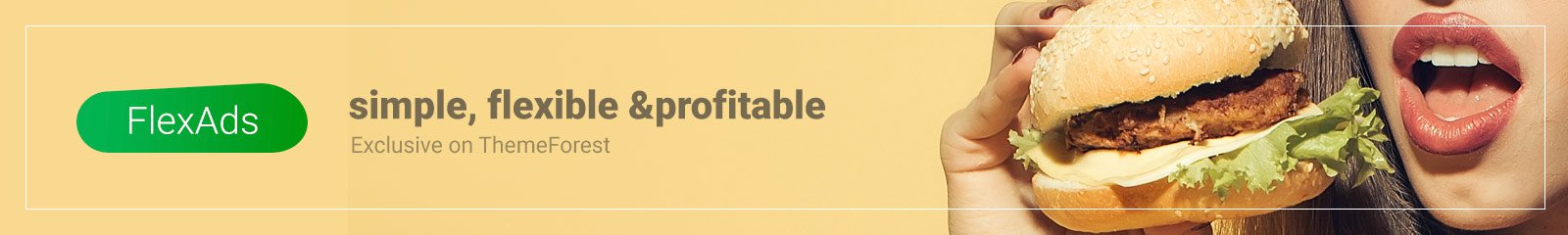






















No comments: